Texturing/Modeling; Tips and Tricks/ Tutorial sites:
4 posters
Page 1 of 1
 Texturing/Modeling; Tips and Tricks/ Tutorial sites:
Texturing/Modeling; Tips and Tricks/ Tutorial sites:
I'm making this post to create a place to dump links to tutorials and sites with useful tips and tricks for thing like photoshop and maya and zbrush and whatever programs you all use. one thing to keep everything organised and would help everyone find what they're looking for is to format your posts in a way that has the name of the program its for and a short description of it.

PaulABoulet- Posts : 51
Join date : 2007-12-13
Location : Vancouver
 Re: Texturing/Modeling; Tips and Tricks/ Tutorial sites:
Re: Texturing/Modeling; Tips and Tricks/ Tutorial sites:
I got some dirty tricks on texturing adequately very well and fast and not look like crap as well as UVing your stuff come see me for help if you want or if you're struggling or something I'll just hopefully waltz over and see it and see if I can help you. and if my help is bugging you just decline and deny immediately so I don't lead you the wrong direction away from your way of doing it.
and if my help is bugging you just decline and deny immediately so I don't lead you the wrong direction away from your way of doing it.

MasterHeng- Posts : 72
Join date : 2007-12-13
Location : Vancouver
 Re: Texturing/Modeling; Tips and Tricks/ Tutorial sites:
Re: Texturing/Modeling; Tips and Tricks/ Tutorial sites:
PHOTOSHOP:
a cool portfolio site i found that also has tips for photoshop.
First link is for working with two windows of the same picture in photoshop (so you can have one window at 100% to view the full peice and have one window zoomed in a lot to do detail work:
http://www.tascha.ch/index.php/Tutorial/Two-windows-in-Photoshop.html
The following is a short and helpful tutorial for seperating line-work in photoshop, so if you scan something in this is a fast and easy way to preserve your line work:
http://www.tascha.ch/index.php/Tutorial/Separating-Linework.html
TEXTURING SPECIFIC TUTORIALS WITH PHOTOSHOP:
For those who never knew how to here is a tutorial for re-colouring wood (which can be applied to damn near anything) and its pretty easy to follow, and it really works and you can take one texture and make it look TOTALLY different in hardly any time.
http://www.cgtextures.com/content.php?action=tutorial&name=woodrecolour
The following link is for those of you who have never used photoshops "blend if" tool. it seems complex, but they explain it in a way that is easy to follow and understand. the way he describes it in his tutorial is thus: "The feature in this case is the `Blend If` feature of the `Layer Blending Options`, it allows you to quickly blend layers based on luminosity." basically in the demo they do is they take a plain concrete wall texture, and a texture of moss, and they make a wall that has moss that is dense at the bottom but sparse in the middle with no moss at the top without doing any real work. i would suggest learning to "blend if" IT IS YOUR FRIEND!
http://www.cgtextures.com/content.php?action=tutorial&name=blendif
Next we have a link for making it so that your alpha mapped things like leaves and crap look...good . it gets rid of jagged discoloured edges and make it look all pretty and fancy.
. it gets rid of jagged discoloured edges and make it look all pretty and fancy.
http://www.cgtextures.com/content.php?action=tutorial&name=alphabg
Next we have a short explination/tutorial on photoshops blending modes. you know that tiny tab above layers that says blend modes? use them! these go into a brief explination on the first page, splitting the modes up into what they do, darken, lighten, etc. the there are a bunch of pages that go into lots of detail on what they do and the practical applications of each. read them! its good to know.
http://www.cgtextures.com/content.php?action=tutorial&name=blendmodes
THAT IS ALL FOR NOW. if you find something that made you say "oh thats a cool trick" or most of all "i wish i had known that earlier" post them here because chances are everyone else would say the same thing and its good to know as many cheap tricks with photoshop and other programs.
a cool portfolio site i found that also has tips for photoshop.
First link is for working with two windows of the same picture in photoshop (so you can have one window at 100% to view the full peice and have one window zoomed in a lot to do detail work:
http://www.tascha.ch/index.php/Tutorial/Two-windows-in-Photoshop.html
The following is a short and helpful tutorial for seperating line-work in photoshop, so if you scan something in this is a fast and easy way to preserve your line work:
http://www.tascha.ch/index.php/Tutorial/Separating-Linework.html
TEXTURING SPECIFIC TUTORIALS WITH PHOTOSHOP:
For those who never knew how to here is a tutorial for re-colouring wood (which can be applied to damn near anything) and its pretty easy to follow, and it really works and you can take one texture and make it look TOTALLY different in hardly any time.
http://www.cgtextures.com/content.php?action=tutorial&name=woodrecolour
The following link is for those of you who have never used photoshops "blend if" tool. it seems complex, but they explain it in a way that is easy to follow and understand. the way he describes it in his tutorial is thus: "The feature in this case is the `Blend If` feature of the `Layer Blending Options`, it allows you to quickly blend layers based on luminosity." basically in the demo they do is they take a plain concrete wall texture, and a texture of moss, and they make a wall that has moss that is dense at the bottom but sparse in the middle with no moss at the top without doing any real work. i would suggest learning to "blend if" IT IS YOUR FRIEND!
http://www.cgtextures.com/content.php?action=tutorial&name=blendif
Next we have a link for making it so that your alpha mapped things like leaves and crap look...good
http://www.cgtextures.com/content.php?action=tutorial&name=alphabg
Next we have a short explination/tutorial on photoshops blending modes. you know that tiny tab above layers that says blend modes? use them! these go into a brief explination on the first page, splitting the modes up into what they do, darken, lighten, etc. the there are a bunch of pages that go into lots of detail on what they do and the practical applications of each. read them! its good to know.
http://www.cgtextures.com/content.php?action=tutorial&name=blendmodes
THAT IS ALL FOR NOW. if you find something that made you say "oh thats a cool trick" or most of all "i wish i had known that earlier" post them here because chances are everyone else would say the same thing and its good to know as many cheap tricks with photoshop and other programs.

PaulABoulet- Posts : 51
Join date : 2007-12-13
Location : Vancouver
 Re: Texturing/Modeling; Tips and Tricks/ Tutorial sites:
Re: Texturing/Modeling; Tips and Tricks/ Tutorial sites:
Someone sticky this  ?
?

MasterHeng- Posts : 72
Join date : 2007-12-13
Location : Vancouver
 Re: Texturing/Modeling; Tips and Tricks/ Tutorial sites:
Re: Texturing/Modeling; Tips and Tricks/ Tutorial sites:
Modeling Tutorial... Online arent the greatest... its missing alot of the little details that make a Character Model animatable.
http://highend3d.com/maya/tutorials/character/Real-Time-Character-Modeling-Tutorial-300.html
http://highend3d.com/maya/tutorials/character/Real-Time-Character-Modeling-Tutorial-300.html
 Re: Texturing/Modeling; Tips and Tricks/ Tutorial sites:
Re: Texturing/Modeling; Tips and Tricks/ Tutorial sites:
I wouldnt start the head like this tutorial would but the rest of it is good stuff
http://highend3d.com/maya/tutorials/modeling/polygon/303-1.html
http://highend3d.com/maya/tutorials/modeling/polygon/303-1.html
 Re: Texturing/Modeling; Tips and Tricks/ Tutorial sites:
Re: Texturing/Modeling; Tips and Tricks/ Tutorial sites:
This one kinda skips over the modeling, but gets into everything else
http://www.tutorialized.com/view/tutorial/Making-of-the-Giant/30602
http://www.tutorialized.com/view/tutorial/Making-of-the-Giant/30602
 Re: Texturing/Modeling; Tips and Tricks/ Tutorial sites:
Re: Texturing/Modeling; Tips and Tricks/ Tutorial sites:
My only tip to detailed modelling is like patch modelling / gord's way, it's kinda easier cause you're doing it by parts so each part gets it own focused amount of work, whereas block modelling you're dealing with the whole thing, and another thing mirror geometry won't work for some of these characters since they're different on both sides of their heads. another thing is when you're done modelling in patch modelling you can just mess around and rearrange edges and faces and verts so you can lower your geometry or make it look more optimized. Just my tip 
P.S. MAKE SURE YOUR REFERENCES ARE DEAD ON,.. well maybe not dead on but very close.... anyways we all know this already xD
P.S. MAKE SURE YOUR REFERENCES ARE DEAD ON,.. well maybe not dead on but very close.... anyways we all know this already xD

MasterHeng- Posts : 72
Join date : 2007-12-13
Location : Vancouver
 Re: Texturing/Modeling; Tips and Tricks/ Tutorial sites:
Re: Texturing/Modeling; Tips and Tricks/ Tutorial sites:
The best character modeling tutorial I have ever seen on the internet is the Joan of Arc tutorial. This is translated from french so sometimes it can get a little confusing. The tutorial is also for 3DS Max, but it gives a really good example of proper mesh flow, especially around the face area.
http://www.3dtotal.com/tutorials/max/joanofarc/joanmenu.asp
http://www.3dtotal.com/tutorials/max/joanofarc/joanmenu.asp

Shawniferous- Posts : 45
Join date : 2008-01-11
Age : 35
Location : Hongcouver
 Re: Texturing/Modeling; Tips and Tricks/ Tutorial sites:
Re: Texturing/Modeling; Tips and Tricks/ Tutorial sites:
Just realized not everyone has a texture reference thingy if you didn't pick it up off someone's drive at school here's one for you guys in case you don't have one or in case you lose it. Just save the image and pop it into photoshop and change it to a targa format to use on things in your maya i guess.
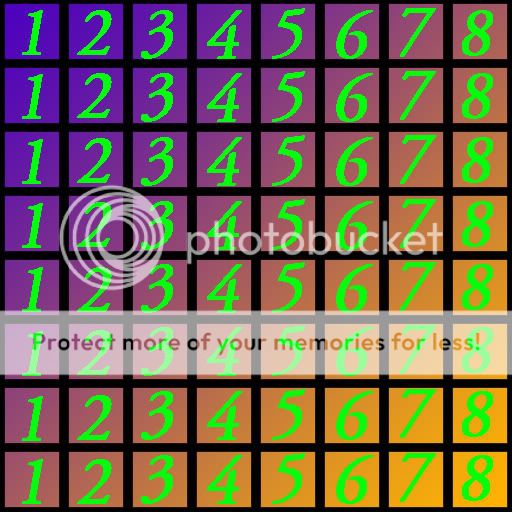
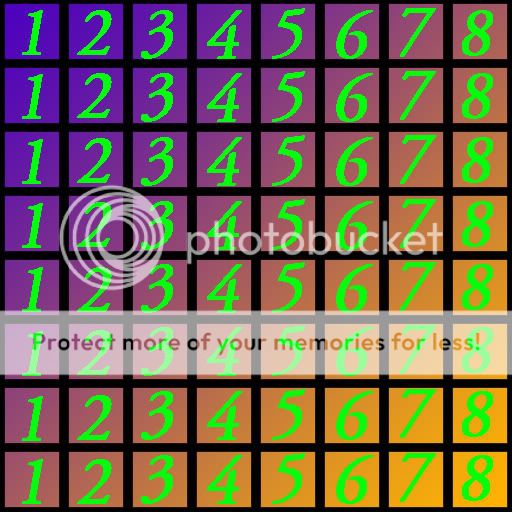

MasterHeng- Posts : 72
Join date : 2007-12-13
Location : Vancouver
 Re: Texturing/Modeling; Tips and Tricks/ Tutorial sites:
Re: Texturing/Modeling; Tips and Tricks/ Tutorial sites:
I have come to post a good wood texture tutorial, but was distracted by what I thought would surely be a youtube link leading to me being Rick rolled. I digress, here is the wood making tutorial in all of it's woody glory.
http://www.myjanee.com/tuts/wood/wood.htm
The site is kind of lame, but the tutorial gives you all the information you will need to create a nice, spiffy wood texture.
http://www.myjanee.com/tuts/wood/wood.htm
The site is kind of lame, but the tutorial gives you all the information you will need to create a nice, spiffy wood texture.

Shawniferous- Posts : 45
Join date : 2008-01-11
Age : 35
Location : Hongcouver
Page 1 of 1
Permissions in this forum:
You cannot reply to topics in this forum|
|
|
